PDF to Word Converter download
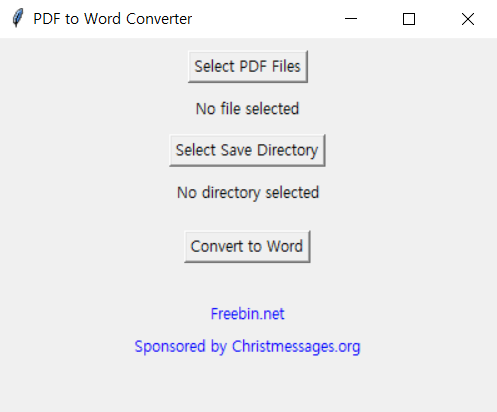
PDF to Word Converter Manual
Introduction
This application allows you to convert multiple PDF files into Word documents easily. You can select the PDF files you want to convert and specify the directory where the Word files will be saved.
Requirements
- Windows Operating System
- Python (if you want to run the script directly)
- PyInstaller (if you want to create an executable)
How to Use
- Run the application by double-clicking on the pdf_to_word_converter.exe file.
- Click the Select PDF Files button to choose one or more PDF files.
- Click the Select Save Directory button to choose the directory where the Word files will be saved.
- Click the Convert to Word button to start the conversion process.
- Once the conversion is completed, a message will appear indicating the completion.
Note
Ensure that the selected PDF files do not contain any unsupported features, as this may affect the conversion process.

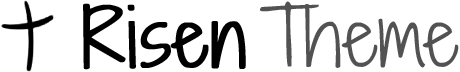
0 Comments