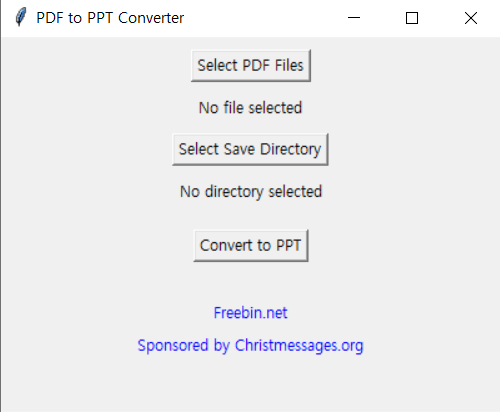
PDF to PPT Converter Manual
Overview
This program allows users to convert PDF files into PowerPoint (PPT) presentations. Each page of the PDF is converted into a separate slide in the resulting PPT file.
Usage Instructions
- Run the program by double-clicking the executable file or executing the following command in the command prompt:
PDF_to_PPT_converter.exe - Click the Select PDF Files button to choose the PDF files you want to convert.
- Click the Select Save Directory button to choose the location where you want to save the converted PPT files.
- Click the Convert to PPT button to start the conversion process.
- Once the conversion is complete, a message will notify you.
Notes
Make sure that the PDF files you select are not password protected. If a PDF file cannot be read or converted, an error message will appear indicating the issue.

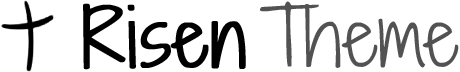
0 Comments